Web Page Design Module 9: Creating Links and Menu Bars
Image Maps
A hotspot is an active area on an image that links to a different location when selected. The words Online Courses in the banner of this web page are a hotspot. To create a hotspot, select the section on the image you want to turn into a link using one of the draw hotspot tools found in the lower left hand side of the Property inspector. Then add the link information, alternate text, and target information in the text boxes of the Property inspector.
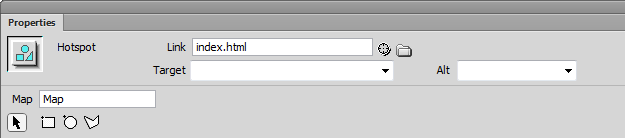
Now it is your turn to add internal and external links, Spry menu bars, and image maps to the websites for The Striped Umbrella and Blooms and Bulbs. The Background Building activities will lead you through the process. |

